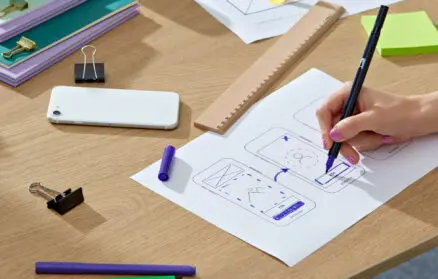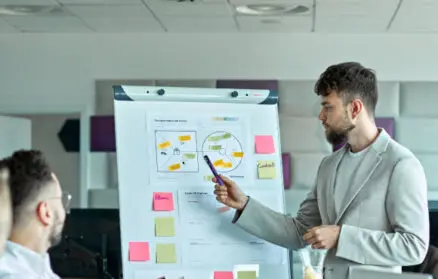High rejection rate – how to fix it with UX?
Czas czytania:
When a user enters our site, we would like them to take another action, such as visiting a subpage. The fact that some visitors do not do this and leave the site is perfectly normal. What matters is how many percent of them are affected, i.e. how much is the rejection rate. How to reduce it with UX?
What is the rejection rate
For Google, page rejection occurs when a user takes no other action after entering a page. The time spent on the site is irrelevant here, what matters is the activity of the visitor. In a word, if a user who arrives on the page does not click any link that takes him to another subpage (or, for example, does not turn on a video), it is a rejection. The bounce rate refers to the percentage of site visits that end in rejection. It is difficult to clearly assess how much it should be. It depends on the type of site or the company’s industry.
For a landing page, the bounce rate can be as high as 70-90 percent because all you can do on it is click calls to action (and many users don’t want to use the offer). You also don’t have to worry about high rejection rates for single-page sites.
However, in an attempt to average these values, SEMRush estimates that a bounce rate of 26-40% can be described as optimal, 41-55% average and 56-70% excessive. However, it all depends on the type of site. It is a good idea to look for a reference in statistics that specifically relate to him.
Regardless of the value of the rejection rate, it is worth trying to reduce it. What can be done about it?
Improve site performance
The optimal loading time for the site should not exceed four seconds. The faster a user accesses a page, the better, of course – every second of waiting means a 4.42% drop in conversions. How does this translate into a bounce rate? This can be seen in Section’s research:

To check how fast our site loads, we can use tools such as PageSpeed Insights, GTMetricks or Pingdom. Their advantage is that in addition to measuring the charging speed, indicate sources of possible. performance problems. They will, by the way, propose an effective solution for the situation.
In general, to improve the speed of your site, you should:
- Optimize images by compressing them and reducing their size. In WordPress, for example, the Smush plugin is used for this purpose.
- Keep WordPress and plugins up to date and uninstall the ones we don’t use.
- Use cache memory (WP Super Cache plugin will be helpful here).
- Minify CSS and JavaScript files (e.g., using JS & CSS Script Optimizer).
- Try to get efficient hosting.
Take care of the mobile version
In the fourth quarter of 2021, mobile devices were responsible for 54% of Internet traffic. It is therefore obvious that the site should be tailored to their needs. This is known, for example, by the developers of commercially available themes in WordPress, where virtually all of them are responsive. However, you need to use this responsiveness properly.
It is worth using the mobile first approach for this purpose . It involves starting design work from the mobile version of the site. It should include all the necessary functionality. More may follow in the desktop version (this is referred to as progressive enhancement).
The mobile first method favors the creation of sites that are useful, minimalist and user-friendly. Designers focus only on elements that optimize the user’s cognitive journey. The site is not “truncated” to the mobile version, which would be the case if starting from the “computer” version.
It is also important that sites optimized for smartphones and tablets are more efficient. These devices have lower specifications than laptops, and their owners often have limited transfer speeds and slower connections. Therefore, care is being taken to make sites lighter and load faster.
Optimize your landing pages
If we run an advertising campaign, we direct users to a landing page created for this purpose. It is important that they are properly designed. First of all, the clear purpose of the site should be exposed. It should lead to the performance of one specific activity. This could include going to a page that allows you to make a purchase, take advantage of a discount or sign up for a newsletter. This means that the landing page should be devoid of unnecessary elements and aimed only at conversion.
It is important to keep in mind the consistency of advertising and landing page. If the ad promises something different from what the user will find on the site, the user will feel discouraged and deceived (perhaps leave the site for that reason). This means that if you promise a consumer a benefit in the form of a promotion or discount, the landing page should clearly communicate this and direct them to take advantage of the offer.
The landing pages should be designed in the spirit of minimalism. Focus on clear calls to action (CTAs) and effective texts. The principles of UX writing, which focuses on user experience, will help here. This uses targe-focused, word-saving language directed at the consumer’s benefit.
Create convenient navigation
The issue of navigation is important on any site, but especially on e-commerce sites. A user who goes to an online store should immediately know if the product groups they are looking for are available.
This uses a mega menu that allows the presentation of product categories. It expands when the cursor is hovered over, so the consumer is able to get an idea of the store’s assortment. He will see overarching and subordinate categories that will direct him to the relevant pages of the site. There are plugins such as Max Mega Menu or Responsive Menu in WordPress for creating mega menus.
UX is also helped by the inclusion of an advanced search engine on the site. It’s good for it to suggest products as early as you type a search query on the site. In WooCommerce, we can use the Yith WooCommerce Ajax Search plugin for this.
Use calls to action
Call to Action buttons keep users on the site by redirecting them to another subpage. They should attract attention, which we will achieve, among other things. Using the appropriate color. Red is most often used because it suggests the need for urgent action, and the bright color brings back the eye. Green or orange is also used (an example is the “buy now” button on Allegro). The most important thing here is the contrast with the background. On a black background, for example, a white button will do just as well.
Just as important is the location of the CTA. To reduce the rejection rate, it’s a good idea to place them above the fold line of the page (above the fold – that’s the part that’s immediately visible without scrolling) However, it’s not necessarily necessary, as users nowadays tend to scroll the entire site as soon as they enter it. This is evidenced by eye tracking studies, among others.
First of all, pay attention to the text of the CTA. It should be short and identify as accurately as possible the action the user will perform when clicking the button (buttons with content like Learn More or Take Advantage may not be the best choice).
Usually the command mode is used like Subscribe, Take advantage of the discount. We can also indicate the benefit the consumer will get from clicking. Then using a longer text like Yes, I want to pick up a free e-book! has a chance to be effective.
Lower the rejection rate
A lower rejection rate means that the site is well structured and our offer or site content is interesting to users. If the bounce rate is too high, we may have a UX anomaly and remedial steps should be taken.
To see if our actions are producing the right results, we can conduct A/B tests. We then publish the site with one specific change and compare its performance with the version before the modification. This will tell us what the effectiveness of calls to action is, for example. By testing various possibilities, we will be able to work out the optimal ones.
While taking care to improve the rejection rate, keep in mind the methods listed here. Page performance, optimizing landing pages, creating convenient navigation or making appropriate use of CTAs all matter. Using these ways will make users more willing to use our site, thus clearly increasing conversions.

Zainteresował Cię ten artykuł?
Może Cię również zainteresować:
5 things to look out for when choosing a dedicated ERP, WMS or LMS system
Creating dedicated web applications (accessible via a web browser from a computer, tablet or phone)… Read More
Discovery workshops – 5 reasons why you should do them
The post comes directly from our official social media channels. In the… Read More
Optimizing eCommerce vs. External Technology Director
🛠️ Case study 🛠️The post comes directly from our official channels on… Read More