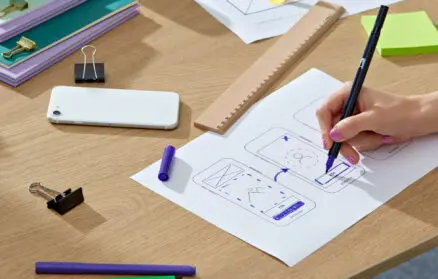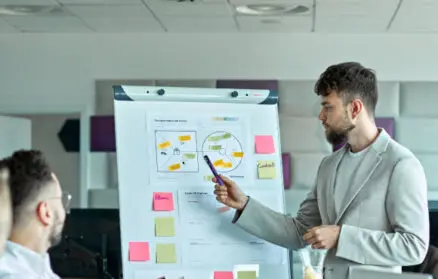Keep the user on the site – 4 practical ways
Czas czytania:
In creating the site, you went to a lot of trouble. You have good text, correct UX and attractive design, yet users spend only a moment on the site, only to flee immediately. What’s wrong? How to keep the user on the site? We suggest what to do to make your visitors stay with you longer.
Good content marketing is a must
Content marketing means sharing valuable content with users without pushy attempts to sell. In practice, this means sharing materials such as blog texts, e-books, tutorials or videos. Users are happy to indulge in reading or watching videos, and gain knowledge in the process. In doing so, they spend more time on the site looking for new information, which increases the chance that they will become familiar with our offerings. The mechanism of gratitude is also important – they receive something valuable for free and it may encourage them to use the company’s services. We present ideas on how to keep the user on the site.
The most popular forms of content marketing are:
- running a blog, as it allows you to publish extensive articles, such as tutorials, tutorials or industry articles. This helps the brand position itself as a specialist in a particular field. A blog is also a great SEO tool that can attract users to the site with the right keywords. Here it is worth using tools such as Google’s Keyword Planner or Yoast SEO. By using internal links directing to related posts or further content, we can not only positively influence the search engine position of the site, but also keep the user longer on the site.
- video sharing. These could be our YouTube videos or videos displayed on the homepage as a header. Using videos on the homepage significantly reduces the rejection rate and positively affects the site’s position in Google.
- publishing infographics. They allow us to convey more complex information, such as statistics, in a concise and clear way. We will present processes in a creative and accessible way that will become easier to understand and remember. Infographics catch the user’ s eye , making posts more likely to be read. This translates into the time a user spends on the site. The content is also readily shared on social media, which increases the number of visitors.
- postingpodcasts. It is one of the most popular forms of content in recent years. They are often published on services such as Spotify, but a website is also a great place for such a promotional feature. If we include a player that allows you to listen to the content, we will succeed in keeping the user on the site for longer.
Interactive content
If users passively read and watch the content of the site, their interest will diminish in a short period of time. Figuratively speaking, they begin to “sleep” over the content. However, there is a trick to wake them up. It’s interactive content that engages by requiring action.
This kind of content can give the impression that the brand actively wants to connect with the user. This can be in the form of a survey, for example, through which we ask him for his opinion. The visitor feels that something depends on him, he can perform some activity.
Keep the user on the page by applying:
- Interactive infographics. Clicking, moving the scale or any other action is necessary in them in order, for example, to show the necessary data. You can also offer the user more personal tests, such as. BMI (by entering data such as gender, age or height, we can get the correct ratio).
- Quizzes. In them, the user has to answer questions to get, for example, an interesting “diagnosis” of his state of knowledge or personality type. This content has great viral potential. An example of this is BuzzFeed’s quiz targeting generations (titled “Sorry millenials, there’s no way you can solve this quiz”), which engaged 56 million users on Facebook.
- Calculators and configurators. Configurators are usually used, for example, by car manufacturers, on whose sites users can select a variant of their dream vehicle. Calculators for this commonly appear on financial or diet sites.
Pop-ups
A simple method to keep the user on the site is pop-ups that appear when the user is about to close the site. This is based on technology that tracks mouse movement and shows a pop-up when a visitor’s cursor approaches the area of closing a page or changing tabs in the browser.
In the content of such a pop-up, we should offer the user some kind of benefit. These can include discounts and rebates or the possibility of free shipping of goods. Another way is to offer him a free e-book, for example, in exchange for leaving his e-mail address.
You can encourage a visitor to subscribe to your newsletter. It is then necessary to highlight the advantages of this action, promising attractive content and that we will not send excessive messages. By unobtrusively sending newsletters with interesting, often personalized content, we can make the user take advantage of our offer or visit the site to read articles. And perhaps he will recommend us to his friends.
The window often accommodates short contact forms. In this user, who may not have taken the time to review our offer, will be able to ask us questions about it. We will point out to him the best solutions.
Make navigation easy
A user who is redirected to a page should be able to see clearly where to click to go to more interesting information. Necessary for this is, among other things, the use of an intuitive and user-friendly menu, which will include links to the most important sections of the site. In a word, the operation of the site should be intuitive.
If you run an online store, you will need to use a mega menu, that is, a multi-level menu with drop-down lists of sub-pages. This will allow the user to get an idea of the store’s assortment, so that he will not feel lost in the structure of the site.
The elements that make navigation easier are breadcrumbs. Breadcrumbs are links that show where a visitor is on a page. They allow you to return to earlier pages. They are displayed between the header and the main content area.
When blogging, be sure to include links to articles related to the topic of the text you are reading (e.g. Read also). The sidebar should also list the most popular and recent posts. Inside the article, it is good to link to other content of your own (links leading to the outside, on the other hand, should open in a separate tab so that the user does not leave the site).
In the case of e-commerce, it’s a good idea to include references to similar goods and those that have been purchased along with it on product pages. In various places on the site, we can place lists of the most frequently sold items, links to promotions or, for example, guide texts to help you make a buying decision.
Clear calls to action (CTAs) are an element that promotes site navigation. With them, we can lead the user to more pages with suggestive incentives. It is important that the site visitor, after reading the content in a particular section, knows what his next step might be. It will suggest to him, for example, a button like “Read more,” “Buy now,” “See similar,” or “Get a free lesson.”
Take care of the length of your visit
Of course, there are more ways to keep a visitor on the site. One of them is to take care of its performance. If it loads too slowly, impatient users will abandon it more quickly (or not delve into the site’s structure at all, causing the rejection rate to rise).
Issues such as a clear design devoid of distracting elements and the use of high-quality photos and video are also important. Let’s also make sure the text is clearly laid out and the font is clear. If we keep the above elements in mind and apply the ways given in this text, we will increase the chance that the user will stay on the site as long as possible.
We also recommend you: High rejection rate – how to fix it with UX?

Zainteresował Cię ten artykuł?
Może Cię również zainteresować:
5 things to look out for when choosing a dedicated ERP, WMS or LMS system
Creating dedicated web applications (accessible via a web browser from a computer, tablet or phone)… Read More
Discovery workshops – 5 reasons why you should do them
The post comes directly from our official social media channels. In the… Read More
Optimizing eCommerce vs. External Technology Director
🛠️ Case study 🛠️The post comes directly from our official channels on… Read More